【自作キーボード】QMKでコンソールを有効にし、プリントデバッグをする。
自作キーボード出力先はQMK Toolboxが使える。
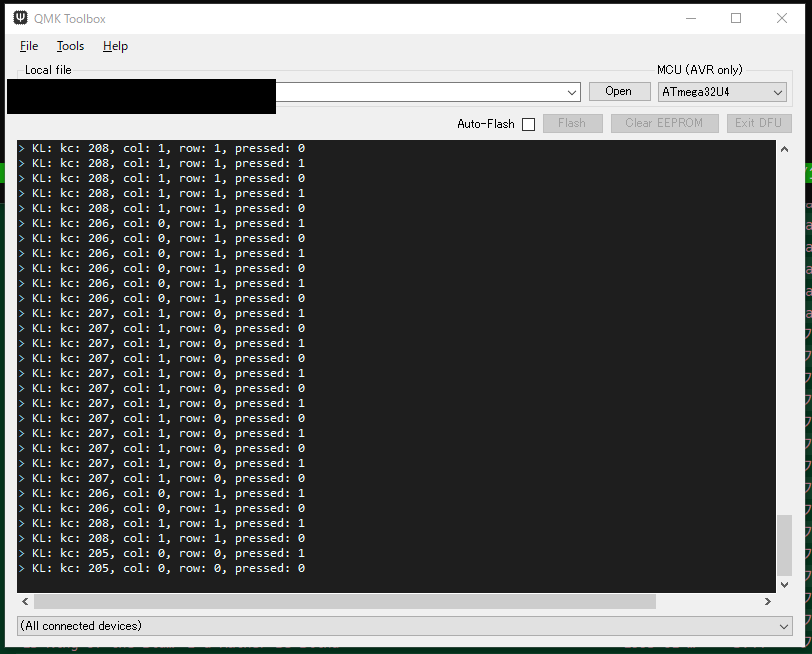
書き換える。
rules.mk
CONSOLE_ENABLE = yes
keymap.c
void matrix_init_kb(void) {
// デバッグ量を増やす(?)定義しなくても次の関数は問題なく監視できた。
/* debug_enable = true; */
/* debug_matrix = true; */
/* debug_mouse = true; */
/* debug_keyboard = true; */
}
// 押されたキーのキーコードと座標を出力する。
bool process_record_user(uint16_t keycode, keyrecord_t *record) {
#ifdef CONSOLE_ENABLE
uprintf("KL: kc: %u, col: %u, row: %u, pressed: %u\n", keycode, record->event.key.col, record->event.key.row, record->event.pressed);
#endif
return true;
}
print.hをインクルードすることで、プリント関数を使って出力できるようになる。
#include <print.h>
bool process_record_user(uint16_t keycode, keyrecord_t *record) {
print( "test\n" );
#ifdef CONSOLE_ENABLE
uprintf("KL: kc: %u, col: %u, row: %u, pressed: %u\n", keycode, record->event.key.col, record->event.key.row, record->event.pressed);
#endif
return true;
}
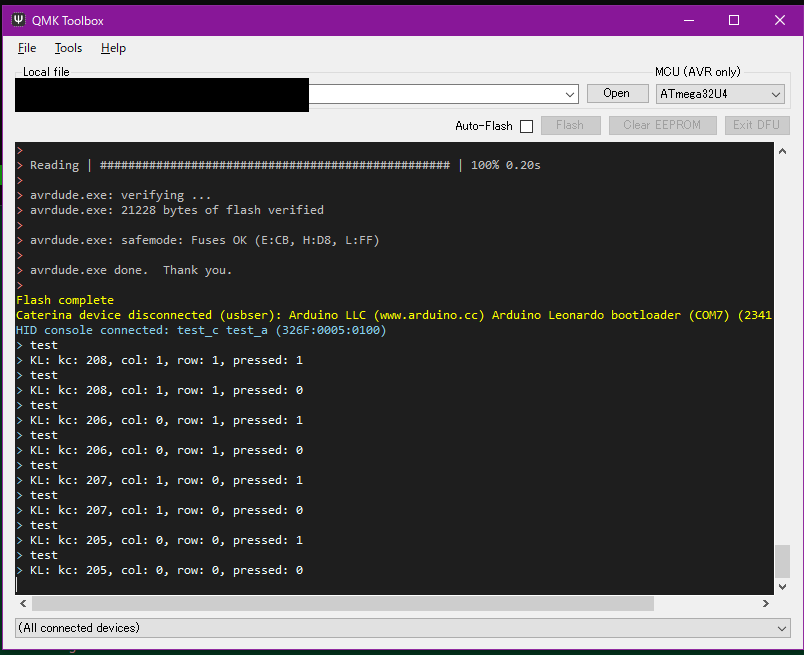
参考
Debugging FAQ | QMK Firmware
QMK firmware の開発メモ – tokuhirom’s blog
mac(catalina) で QMKのdebugをする – Toy with poppo-ya